pour créer l’alias ll=ls-l modifier le fichier ~/.bashrc
décommenter ou ajouter:
# some more ls aliases alias ll='ls -l' #alias la='ls -A' #alias l='ls -CF'
Pour tout lister:
ls -lisa
root@PC01:/etc/apache2# ls -lisa total 104 179471 4 drwxr-xr-x 8 root root 4096 2011-02-26 21:29 . 130305 12 drwxr-xr-x 196 root root 12288 2011-03-04 18:06 .. 179190 8 -rw-r--r-- 1 root root 7994 2010-11-18 22:16 apache2.conf 179474 4 drwxr-xr-x 2 root root 4096 2011-02-26 21:29 conf.d 179191 4 -rw-r--r-- 1 root root 1169 2010-11-18 22:16 envvars 179375 0 -rw-r--r-- 1 root root 0 2011-02-26 21:29 httpd.conf 179192 32 -rw-r--r-- 1 root root 31063 2010-11-18 22:16 magic 179478 12 drwxr-xr-x 2 root root 12288 2011-02-26 21:35 mods-available 879727 4 drwxr-xr-x 2 root root 4096 2011-02-26 21:46 mods-enabled 179374 4 -rw-r--r-- 1 root root 795 2011-03-04 19:30 ports.conf 179708 4 -rw-r--r-- 1 root root 1367 2011-02-26 20:46 server.crt 179683 4 -rw-r--r-- 1 root root 887 2011-02-26 20:46 server.key 879729 4 drwxr-xr-x 2 root root 4096 2011-03-03 18:33 sites-available 879728 4 drwxr-xr-x 2 root root 4096 2011-03-04 19:26 sites-enabled 863686 4 drwxr-xr-x 2 root root 4096 2010-11-09 19:38 ssl</code>
le “l” active le listing par colonnes.
Le “i” active un index pour chaque fichier.
Le “s” active les informations sur la taille des fichiers.
Le “a” affiche tous les fichiers! Cacher et pas cacher.
Se sont les options les plus couramment utilisées dans le
monde unix. “ls -lisa”
et si on ajoute l’option « h »
ce qui permet d’afficher la taille des fichiers de manière plus lisible.
root@PC01:/etc/apache2# ls -lisah total 104K 179471 4,0K drwxr-xr-x 8 root root 4,0K 2011-02-26 21:29 . 130305 12K drwxr-xr-x 196 root root 12K 2011-03-04 18:06 .. 179190 8,0K -rw-r--r-- 1 root root 7,9K 2010-11-18 22:16 apache2.conf 179474 4,0K drwxr-xr-x 2 root root 4,0K 2011-02-26 21:29 conf.d 179191 4,0K -rw-r--r-- 1 root root 1,2K 2010-11-18 22:16 envvars 179375 0 -rw-r--r-- 1 root root 0 2011-02-26 21:29 httpd.conf 179192 32K -rw-r--r-- 1 root root 31K 2010-11-18 22:16 magic 179478 12K drwxr-xr-x 2 root root 12K 2011-02-26 21:35 mods-available 879727 4,0K drwxr-xr-x 2 root root 4,0K 2011-02-26 21:46 mods-enabled 179374 4,0K -rw-r--r-- 1 root root 795 2011-03-04 19:30 ports.conf 179708 4,0K -rw-r--r-- 1 root root 1,4K 2011-02-26 20:46 server.crt 179683 4,0K -rw-r--r-- 1 root root 887 2011-02-26 20:46 server.key 879729 4,0K drwxr-xr-x 2 root root 4,0K 2011-03-03 18:33 sites-available 879728 4,0K drwxr-xr-x 2 root root 4,0K 2011-03-04 19:26 sites-enabled 863686 4,0K drwxr-xr-x 2 root root 4,0K 2010-11-09 19:38 ssl</code>
si on veut lister tout un répertoir mais n’afficher juste les fichier de conf:
root@PC01:/etc/apache2# ls -lisah | grep conf 179190 8,0K -rw-r--r-- 1 root root 7,9K 2010-11-18 22:16 apache2.conf 179474 4,0K drwxr-xr-x 2 root root 4,0K 2011-02-26 21:29 conf.d 179375 0 -rw-r--r-- 1 root root 0 2011-02-26 21:29 httpd.conf 179374 4,0K -rw-r--r-- 1 root root 795 2011-03-04 19:30 ports.conf


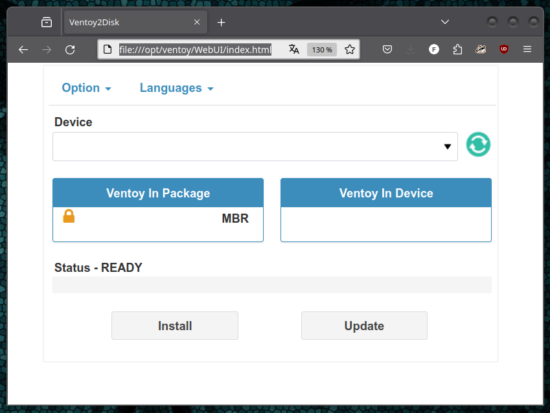
One Comment