Suite à l’installation d’un serveur MySql sous Linux, il faut penser à le sécuriser de suite pour éviter d’y revenir par la suite.
Un petit script existe avec l’installation de MySql: mysql_secure_installation, ce script permet:
- de changer le mot de passe root
- de supprimer le compte anonymous
- de désactiver la connexion à distance du compte root mysql
- de supprimer la base de test
- de recharger les privilèges
root@ubserver:~# mysql_secure_installation
NOTE: RUNNING ALL PARTS OF THIS SCRIPT IS RECOMMENDED FOR ALL MySQL
SERVERS IN PRODUCTION USE! PLEASE READ EACH STEP CAREFULLY!
In order to log into MySQL to secure it, we'll need the current
password for the root user. If you've just installed MySQL, and
you haven't set the root password yet, the password will be blank,
so you should just press enter here.
Enter current password for root (enter for none):
OK, successfully used password, moving on...
Setting the root password ensures that nobody can log into the MySQL
root user without the proper authorisation.
You already have a root password set, so you can safely answer 'n'.
Change the root password? [Y/n] Y
New password:
Re-enter new password:
Password updated successfully!
Reloading privilege tables..
... Success!
By default, a MySQL installation has an anonymous user, allowing anyone
to log into MySQL without having to have a user account created for
them. This is intended only for testing, and to make the installation
go a bit smoother. You should remove them before moving into a
production environment.
Remove anonymous users? [Y/n] Y
... Success!
Normally, root should only be allowed to connect from 'localhost'. This
ensures that someone cannot guess at the root password from the network.
Disallow root login remotely? [Y/n] Y
... Success!
By default, MySQL comes with a database named 'test' that anyone can
access. This is also intended only for testing, and should be removed
before moving into a production environment.
Remove test database and access to it? [Y/n] Y
- Dropping test database...
- Removing privileges on test database...
... Success!
Reloading the privilege tables will ensure that all changes made so far
will take effect immediately.
Reload privilege tables now? [Y/n] Y
... Success!
Cleaning up...
All done! If you've completed all of the above steps, your MySQL
installation should now be secure.
Thanks for using MySQL!
ce script est un minimum en terme de sécurité, on peut aller plus loin en changeant par exemple le port d’écoute, le filtrage par adresse réseau, etc…

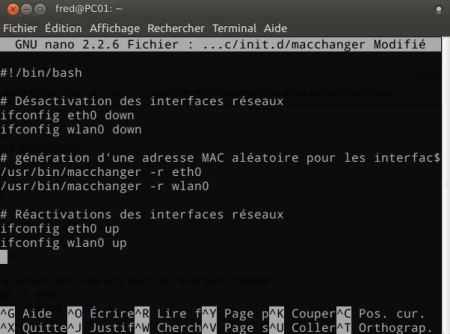

Ce script est pas mal pour une première étape, après il faut toujours garder à l’esprit de régler les droits au plus proche du besoin.
Et donc éviter de faire un grant all à tout vas, filtrer les IP est aussi une étape obligatoire si on veut un minimum de sécurité.
oui c’est une et doit être la première étape ;-)
je suis entièrement d’accord avec toi de ne pas faire du grant all à tout va…
Excellent mysql secure, il y’a aussi le fichier my.cnf a bien configurer, créer un utilisateur mysql qui n’est pas root mettre en place ssl si on utilises phpmyadmin. Très bon post !
Perso, j’ai laissé tombé phpmyadmin pour Adminer.
Effectivement, pour de gros site il faut donner quelques coups de tournevis dans my.cnf même si de base il relativement bien régler.