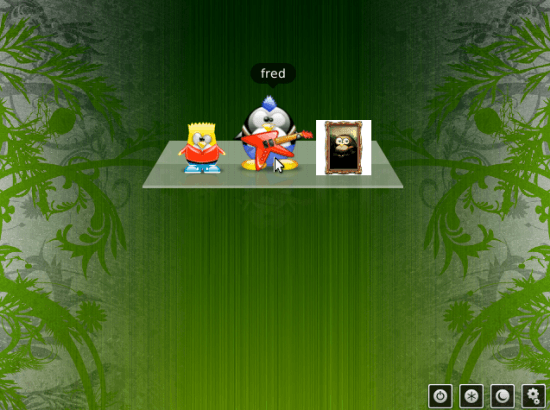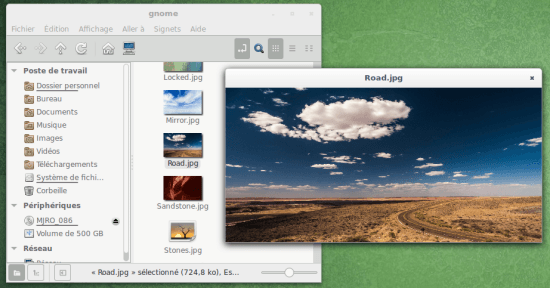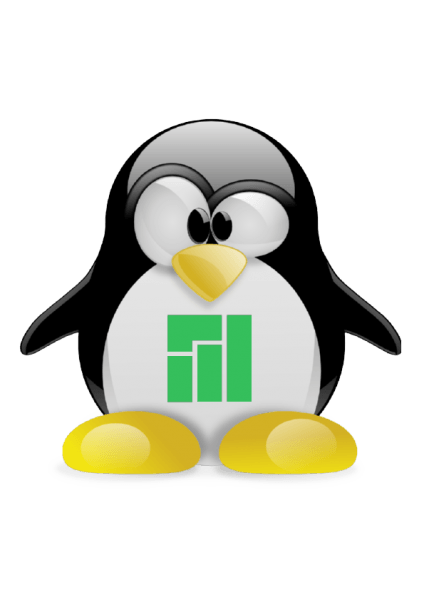Un petit tuto sur comment personnaliser LightDM avec lightdm-webkit-manjaro-themes, qui était dans les dépôts de Manjaro seulement pour la version 0.8.4!
Une vidéo de démonstration par philm:
[youtube bnEb1xKDPfs]
Installation de lightdm,lightdm-gtk3-greeter et accountsservice
sudo pacman -S lightdm lightdm-gtk3-greeter sudo pacman -S accountsservice
Activation de lightdm
sudo systemctl enable lightdm.service -f
lightdm-webkit-manjaro-themes
Téléchargement de lightdm-webkit-manjaro-themes
wget http://spiralinear.org/manjaro/repo/pool/overlay/lightdm-webkit-manjaro-themes-0.8.4.0315-1-any.pkg.tar.xz
Décompression de l’archive lightdm-webkit-manjaro-themes-0.8.4.0315-1-any.pkg.tar.xz
tar -xvf lightdm-webkit-manjaro-themes-0.8.4.0315-1-any.pkg.tar.xz
Copie du thème
cd /lightdm-webkit-manjaro-themes-0.8.4.0315-1-any.pkg/usr/share/lightdm-webkit/themes/ sudo cp -r * /usr/share/lightdm-webkit/themes sudo nano /etc/lightdm/lightdm-webkit-greeter.conf
Modification de lightdm.conf
sudo nano /etc/lightdm/lightdm.conf
Ajouter ces 2 lignes dans la section [SeatDefaults]:
[SeatDefaults] greeter-session=lightdm-webkit-greeter user-session=default
Remplacer « default » par Xfce, Mate, Kde, etc… suivant le cas.
Modification de lightdm-webkit-greeter.conf
sudo nano /etc/lightdm/lightdm-webkit-greeter.conf
Copier ce greeter à la place de l’ancien(astuce: mettre en commentaire l’ancien greeter):
[greeter] background=/usr/share/backgrounds/manjaro.jpg theme-name=Adwaita-Manjaro-dark webkit-theme=manjaro-dock font-name=Source Sans Pro 10 xft-antialias=true xft-dpi=96 xft-hintstyle=slight xft-rgba=rgb
Test de LightDM avec lightdm-webkit-manjaro-themes
Pour pouvoir tester la nouvelle apparence de LightDm, il faut installer xorg-server-xephyr.
lightdm --test-mode